A Beginner’s Guide
We take it for granted that we type in a website address, URL, domain name, the three double-ues or whatever we call it and up pops the website. Have you stopped to ever wonder how that seemingly invisible process works?
Let’s look at an example, northhousegallery.co.uk
1: Registering your domain name
Now you probably know that you can buy a domain name through numerous websites, however, ultimately your domain name will be registered through a Registrar, which vary depending on the name extension (.com or .co.uk etc). In our example, the Registrar is Nominet who manage all .co.uk domains. In practice, the registration process would be taken care of by a domain name registration/web hosting company rather that direct with Nominet.
2: Name Server
Now we start to get a bit technical. A domain name has been registered and has a legal owner but it’s of little use if you can’t get it to relate to a website. The first stage in the journey is a Name Server which determines where your DNS records are located – more about DNS in a moment. Your Name Server will list your Domain name and provide a list of name servers where your DNS records can be found.
In our example there’s three records . . .
ns1.livedns.co.uk 213.171.192.250
ns2.livedns.co.uk 213.171.193.250
ns3.livedns.co.uk 213.171.192.254
Here’s where we introduce IP Addresses – that stands for Internet Protocol Addresses. Quite simply every server, computer, smart phone etc on the Internet has an IP Address and that’s a key point to how the Internet connects everyone to the world wide web. So now we are referencing a server by IP Address – a bit techie but just think of the old days when you wanted to call someone on the phone and you had to dial a number instead of just tapping on their name in your address book. OK, so now not so techie as you first thought – right?
3: Domain Name Server Records – DNS
From the Name Server records, we now know where to look for your DNS Records. The DNS records break the domain down into different sections; this could be a website, email or other settings that are beyond this beginner’s guide.
A
The A record is most commonly used for your website, so in our example, the A record is set to 213.171.197.213 which is the IP address of the web server which hosts the website.
MX
This record relates to the mail server that is used to manage the domain’s emails. In this example, the email is handled by a dedicated mail server – IP Address 213.171.216.114