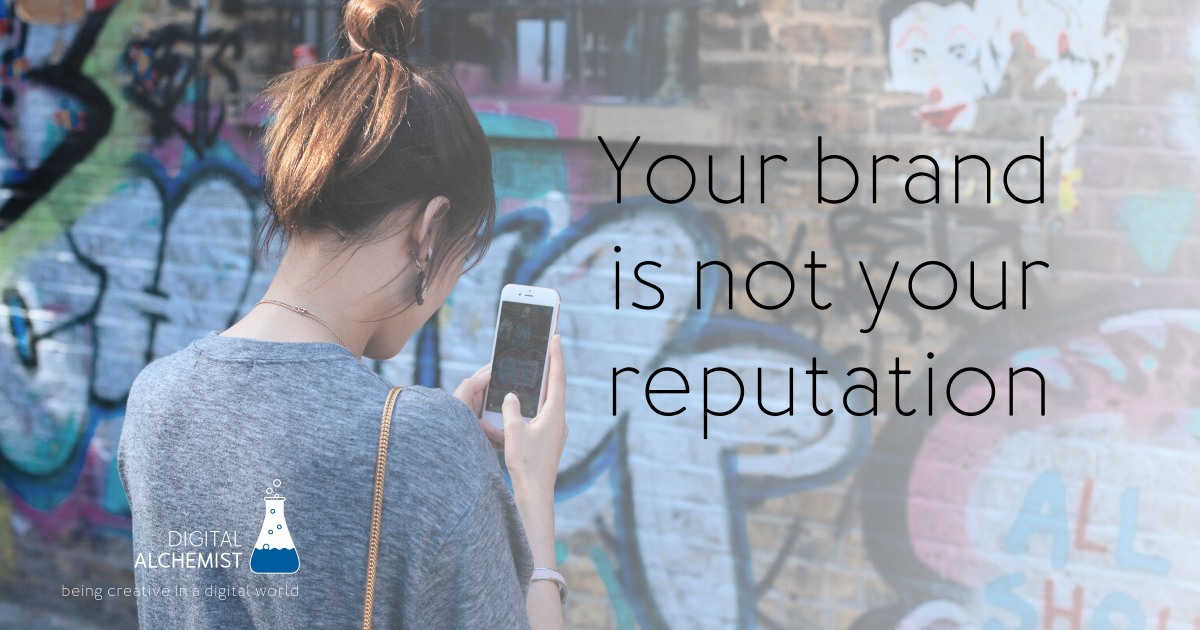Do you lose sleep wondering about all the different image file formats?
Are you unsure which one to use for different requirements? Many people don't worry about them until comes the day and they ask me to design some leaflets, posters or roll up banners. Sure no problem, I say; can you send me your logo in vector format or high-resolution image. Usually, what arrives is a little thumbnail image grabbed from their website and the headache begins.
Let's run through some of the common formats . . .
JPG
JPG is a 3 character abbreviation of JPEG (Joint Photographic Experts Group) which was introduced in the early 1990s. It is ideal for photographs. JPGs can be compressed to reduce file size whilst minimising loss of quality. This works with photographs with smooth variations of tone and colour, however, it is not so clever when it comes to compressing sharp edges in line drawings, graphics, icons or text elements.
A point to note is that once a JPG has been compressed it cannot be returned to its original size and quality. Thus a small thumbnail logo cannot be successfully enlarged to suit a roller banner design.
JPGs offer RGB and CMYK colour spaces, however, the is no provision or transparencies.
PNG
Portable Network Graphics image format came on the scene in the late 1990s and was introduced as an improvement for the GIF file. It's intended use is for images on the Internet, as opposed to printing since it only supports RGB colour spaces.
PNGs are also able to compress images and are better than JPGs when it comes to text, line drawings, graphics and large areas of solid colour.
PNGs offer transparency options.
GIF
No, no, no - GIFs are not just for animated amusement on social media. Well, maybe that wasn't the case, however, nowadays they have found a purpose and resurgence in animated entertainment.
GIF (Graphics Interchange Format) was introduced in the late 1980s as an RGB image format suited to sharp-edged line drawings such as logos. Its ability to sequence a series of images to produce an animation effect was limited in the early days of its history due to file sizes and internet download times. With the improvement of the internet's infrastructure, the GIF has now come out of retirement to find fame and fortune with adding personality to social media communications.
Raster Image Scaling Issues
So far we have explored raster-based images. These are all made up of rows and columns of pixels, just as your TV screen is made up of lots of little dots. They all inherently have the same issue of successfully scaling to larger sizes without losing quality - hence the term pixelation.
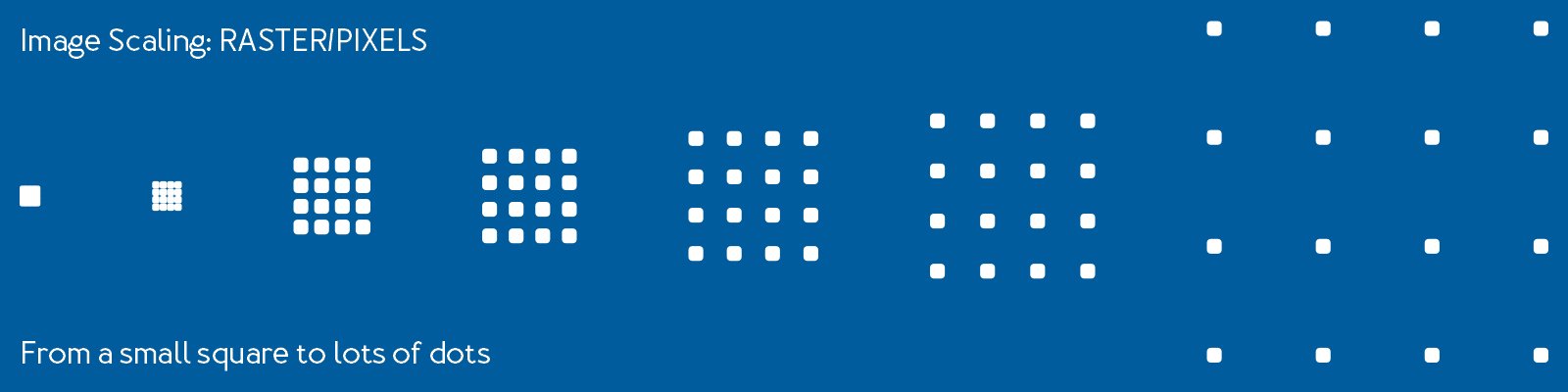
When working with line drawings, icons, graphics, and typography, a vector drawn format solves the problem of retaining quality at any scale. Here you can see the square can scale to any size without loss of quality.
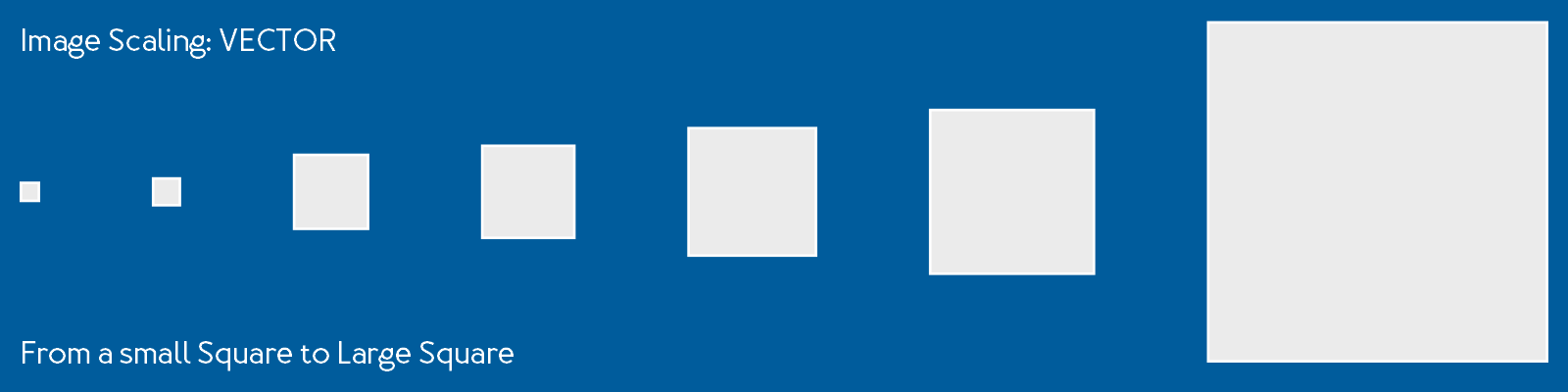
EPS
Encapsulated PostScript is a graphics file format that includes PostScript which describes the graphics content along with a low-resolution preview.
It was published by Adobe in the late 1980s and has strong associations with the professional printing trade.
The scripts used to describe the graphics are commonly known as vector drawings. Instead of using pixels to create a square in the examples above, a vector script would say,
- draw a line from left to right with a length of X,
- go down X,
- go left X and
- up X.
That'll draw a square at whatever size X you choose without any loss of quality.
EPS provides for RGB and CMYK colour spaces as well as transparency.
Pixel v Print size
The one downside with all these image formats is that they don't define an output size, in terms of say millimetres, if you wish to print them. Send me an image and ask me to print some flyers you'll still need to tell me if you want A6, A5 etc.
And this is the reason PDF files have become so popular. Not strictly an image file; moreover a document file containing images and a whole lot more.
The Portable Document Format was introduced in the 1990s by Adobe to provide a file format for publishing documents which included text, typefaces, graphics and raster images. The document format is based on Adobe's PostScript language.
Today PDF files have been developed to be a common cross-platform solution with extended features such as annotations, form-fields, layers, video content, digital signatures, and security settings.
When it comes to printing, a PDF file tells you what paper size the document is. With the appropriate tools, it is possible to scale the document and other than raster-based embedded elements it will scale to any size without loss of quality
PDFs are far more than just an image file, and they play a key role in today's digital document world.
If you need help with image or document creation for web, social or print then I'd be delighted to help. And if you need something printed I can help with that too.
Take a look at our creative design portfolio for some design inspiration