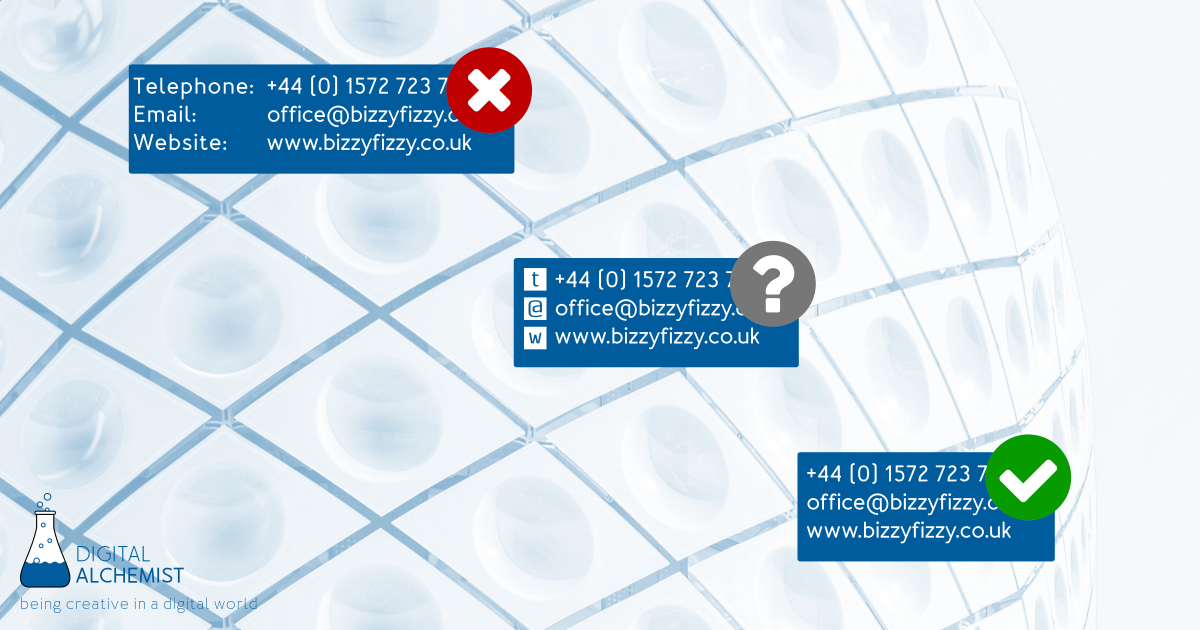SEO you ask? Search Engine Optimisation I say, well, if you are still with me, then read on.
SEO you ask? Search Engine Optimisation I say, well, if you are still with me, then read on.
After far too many years of developing websites, Fizzy has grown up with the constant challenge of optimising website designs, and their content, to improve their rankings on Google and the like. Yes, it’s the holy grail of every website owner to be on the first page of Google for their chosen keywords – sounds simple, or so many people think.
Fizzy comes across many small businesses that have taken the DIY approach to web design and stuffed as many keywords into as many holes as they can muster. They more keywords the better, right? Well, how can I put this nicely, er . . . NO! It’s not just what you say, but where you say it. Here’s a few quick and easy tips that you could try.
Page Titles
Be descriptive! Put simply, tell the visitor what the page is about. But that’s obvious you say . . . I know, but Fizzy sees many websites with such ineffective page titles, such as these . . .
- Home
- White Pocket Square
- All Products
- Page 1
- Front End
- Stockists
If you are struggling to have any ideas as to the content of these pages, then how is Google going to know what they’re about? The primary way of telling everyone, including search engines, about your page is the Title Tag. In HTML parlance it’s
<title>your very intersting page title</title>
There is great debate in the SEO world as to how many characters should be included in a title tag. I’m not sure their is a definitive answer but aim for around 50. Now don’t be lazy and just have the same title for all of your pages, and please promise me you’ll make your titles more descriptive that just ‘Home page’!
H1 Tag
Now that sounds a bit technical, well it’s the first main headline of the page that is visible in the page content and gives a second opportunity to describe the page’s contents with relevant keywords, but don’t just copy the Title tag and again make the different on each page. Here’s some pretty dumb examples of H1 tags that Fizzy found . . .
- Page Title
- downloads
- projects
- our work
- about you
or you could ignore H1 and leave it out like many sites do!
For SEO purposes the H1 tags attracts significant importance and needs to be carefully crafted to please the search engines, whilst still presenting a sensible message to the website’s visitor. So to take an example from above, instead of “projects” it would be better to put, in it’s full HTML glory . . .
<h1>You can see examples of our interior design work</h1>
This engages and invites the visitor to take up the offer of exploring more content on your web site and explains that the content is about your “interior design work”. Google will probably strip is down to “examples, interior, design, work” which may be very good if some one Googles – “Interior Design Examples”, or “Examples of Interior Design Work” – has the penny dropped yet?
Image ALT Tags
The Alt tag is used to give an image an ALTernative description. It harks back to the old days of really slow internet (remember the 56k modems) when you could opt to not download images. The page would then load in seconds rather than minutes and instead of the image, your browser would show a placeholder with the Alt tag’s description.
So by now you’re probably already with me in working out that the Alt tag should be unique and descriptive and convey to the visitor and search engine what the image is all about. Got it? Well here’s some examples that Fizzy found . . .
- logo
- CC1
- jsn-logo-desktop
- slide-2
- weight-loss
- breakfast
- follow us on twitter
- dscm003
A real good handful of Alt tags that fail to go the extra mile to explain the image. Fizzy just says they are lazy web designers. But, hang on a minute, what’s wrong with “Follow us on Twitter” you ask. Well if I knew who “us” was I’d me more informed. “Follow Bizzy Fizzy on Twitter” would be far more significant and informative. If you’re coding in HTML the format is . . .
<img src="http://www.mywebsite.com/image/twittericon.jpg" alt="Follow bizzy fizzy on twitter" >
Summary
That’s 3 quick and easy ways that you can improve your search engine friendliness, whilst also giving your website visitors a more informed experience. That’s win win win, Google is happy, visitors are happy, you are happy!
Remember
- Page Title: The title of your page, keep in brief, unique and use keywords
- H1 Tag: The main content visible heading, go for friendly, meaningful keyword rich for each page
- ALT Tag – Describe your images in detail, don’t be generic or vague.
And there it is, some quick and easy SEO tips, grasp them and you’ll be better than the above poor examples which were taken from work of some prolific web designers and so-called SEO specialists!